The Amazon Kindle is one of the best tools for learning Japanese, yet sadly one of the least talked about! Using my Kindle with the Japanese Amazon store has led to some of the most rewarding reading I’ve done since starting Japanese, so I’m here to spread the word.
Way back in 2013, Rohan wrote on Perapera about why he loved using his Kindle for learning Japanese, but at that time I don’t think you could register a foreign Kindle to Amazon Japan. Well now you can! This article is to explain how to buy Japanese Kindle books on Amazon Japan and why that’s such a huge deal.
Why the Kindle is AMAZING for Learning Japanese
Thousands and thousands of Japanese books
If you already own a kindle, you probably know one of the best reasons to have one:
You can carry tons of books around with you without carrying a ton of weight.I used to backpack around a lot in Southeast Asia, and when I got my first kindle (2nd generation — like the one in the photo below), it was a game changer.
Pre-Kindle, I would carry one or two Lonely Planet guidebooks, one non fiction book, and a novel (I need to read fiction to go to sleep). Post-Kindle, I could carry all these and more in the kindle’s digital storage.
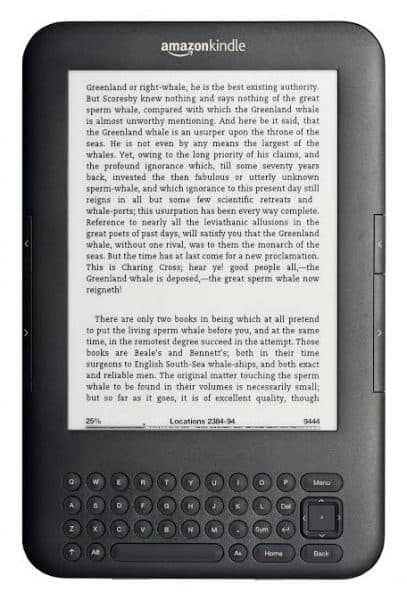
But the biggest thing for Japanese learners is that you can connect your kindle to the Japanese Amazon store and have access to tons and tons of books in Japanese.
Up until a few months ago, I was using my Kindle with the Canadian Amazon store, and I was searching for Japanese titles in romaji. In my experience, less than 1 in 10 Japanese books I searched were available in the Canada store, and selection was often limited to self-published authors.
After doing a little research, I found out I could change my kindle to the Japanese Amazon store. Now I have access to hundreds of thousands of Japanese kindle books! (If this isn’t exciting to you, maybe you’re learning the wrong language…)
So instead of reading the Harry Potter books again in Japanese (which is fine if that’s all you’ve got access to), I can actually choose books on a topic that I’m genuinely interested in.
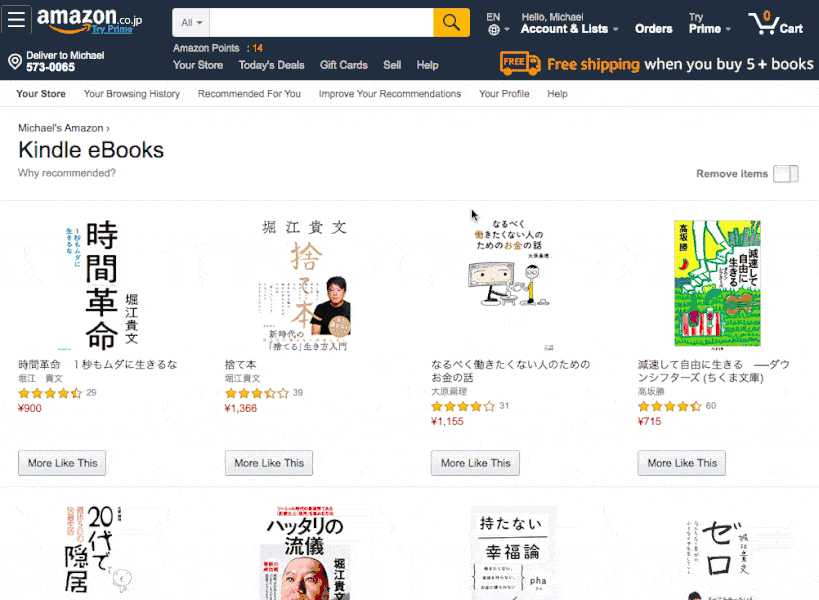
Think of all the time you’ve spent boring yourself to sleep reading articles in a Japanese textbook — not super fun right? But now imagine that instead you get to read about things that you’re actually interested in. It makes learning that much more engaging and keeps you reading longer.
Here’s what Tim Ferriss has to say about reading within your interests in another language.
For example, I’m interested in someday opening up a cafe, so I recently read a book called Shoboi Kissaten*
The built in Japanese-English dictionary makes learning new words super fast and efficient
Let’s say you come across a word, and you’re pretty sure you know the reading.
From the kanji you also have a rough idea of the meaning.
If this were a paper book, you might skip looking it up and just go with your gut. But with the Kindle, looking up a word means you just need to touch it with your finger. It takes only a second to see the reading and meaning, compared to what could take much longer looking it up on your phone.
And because you actually look up the word, you realize the reading you thought was close, but wrong. And the meaning is completely different! Enough to change the meaning of the whole sentence.
This actually happens more than I expected: I thought the reading was ABC, but actually it was ABD. If I keep reading without looking it up, I’m essentially reinforcing that incorrect ABC pathway in my brain. Or memorizing a word with an incorrect reading or meaning.
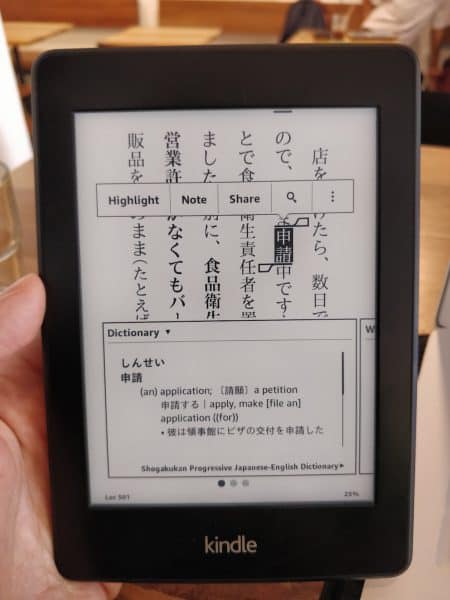
Not only that, but using the kindle saves a ton of time and distractions. I can look up 10 words in the space of time it takes me to look up 1 on my phone (especially if it’s a kanji I don’t know). And when you switch from a book to your phone dictionary, it’s not uncommon to be distracted by notifications, messages or email. (This study shows that interruptions negatively affect cognitive tasks)
So if you’re keeping score, using the kindle to read Japanese:
- Discourages interruptions
- Establishes more correct memory pathways, and…
- Promotes efficient learning.
Not a bad start!
How To Register Your Kindle on Amazon Japan & Buy Japanese Kindle Books
I should note here: if, for whatever reason, you’re not keen on registering your Kindle with Amazon.co.jp, there are other options. You can find some decent Japanese books on your local Amazon store by browsing kindle books by department and navigating to “Japanese Books”. Here’s the shortcut link that will take you there. (Affiliate link)
Some important notes before you get started
You can only register your kindle to one localized Amazon store. If you register your Kindle with Amazon.co.jp, you won’t be able to access the content you’ve bought from your local Amazon store. However, if you later re-register your kindle with your local Amazon, you can get your purchased content content back.
I was able to register my Kindle to Amazon.co.jp, but not on the first try — it took a little trial and error. Below are the steps that led me to be able to use my kindle on Amazon.co.jp:
Step 1: Register a new account on Amazon.co.jp
To avoid duplicate account issues, I suggest signing up using a different email address than on your local Amazon. (Trust me: this will make it easier to register your kindle on Amazon Japan)
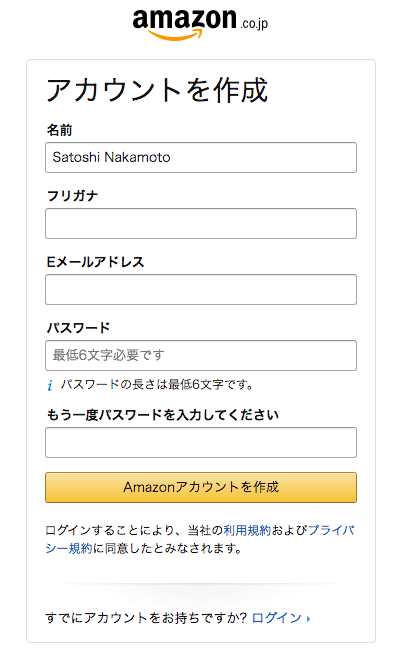
Step 2: Add your payment info and address
After you’ve successfully created your account and confirmed your email address, log in and go to Account Settings. (You can change the interface language to English first if you need to)
You’ll need to add a Japanese address to your account. If you’re not currently living in Japan, well… I’m not advocating you do this, but in theory, you could add a past address that you’ve lived in Japan. (Or search for an address on Google Maps to use for your account.)
Then add your personal credit card details so you can subscribe to Kindle Unlimited or buy Kindle books. In my experience, foreign credit cards are accepted (I used my Canadian Visa and it works fine).
Step 3: Wait 20 minutes
After I made my new Amazon Japan account, I tried registering my Kindle a few times right away, but it didn’t work.
Then I waited maybe 20 minutes and tried again. It worked! So I recommend waiting for Amazon’s servers to catch up behind the scenes before registering your device. If you get rejected here, wait a little longer and try again!
Step 4: Reset your Kindle and register it with your new Amazon account
In your Kindle Device Options, choose “Reset” to reset your Kindle to the factory settings.
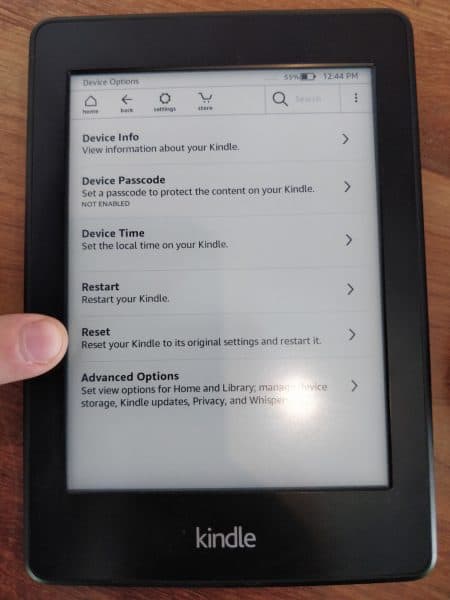
After some time reformatting, your Kindle will restart and ask you your language, and for your Amazon account credentials.
When it asks for your Amazon account, use your Amazon.co.jp credentials, and it should work.
Now you’re ready to go to the Amazon store and start getting Japanese books!
Using Kindle Unlimited on Amazon.co.jp
If you register your kindle to the Japanese Amazon, you can sign up for Kindle Unlimited in the Japanese store!
What does this mean? It means you have all-you-can-read access to thousands of Japanese books for only 980 yen per month. Which, if you read more than 2 books per month, is a pretty good deal.

Reading Manga using the Kindle App
If you’re into reading manga, I highly recommend downloading the Kindle app on your phone or tablet and using your Japanese amazon account to sign in. Reading manga on your phone is generally a better experience than trying to read manga on a regular kindle. In my opinion, the regular Kindle is just a little too slow to respond and zoom in to be good for manga.
Side note: I wasn’t really into manga until recently, when I found a few non-fiction ones recently that are really good! I’ve added them to the recommended Japanese Kindle books section below.
Bonus Pro-Tip: How to Send Websites and Articles to your Kindle to Read Later
Ok, here’s another tip that’s been pretty awesome:
Reading long articles on your PC or phone in a web browser isn’t really a great user experience. Wouldn’t it be better if you could read them on your kindle, all nicely formatted and ad-free?
Luckily for you, Amazon has enabled a way to send digital content (including websites) to your kindle.
Here’s how:
1. First, download the Push to Kindle extension and install it in your google chrome browser.
2. Log into your Amazon Japan account and go to the Manage Devices page. Then find your kindle email address. Copy this to your clipboard or notepad for now.
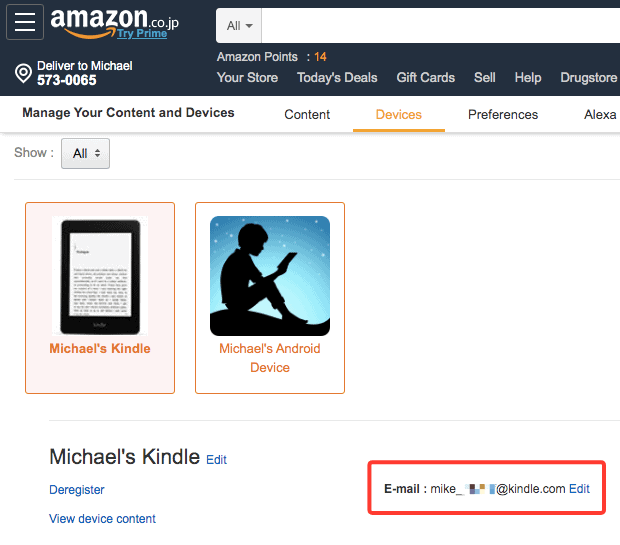
3. Find a web article you want to read on Kindle. In the Chrome toolbar, click the ‘Push to Kindle’ Icon.
4. Add your Kindle email address to the Chrome extension here:
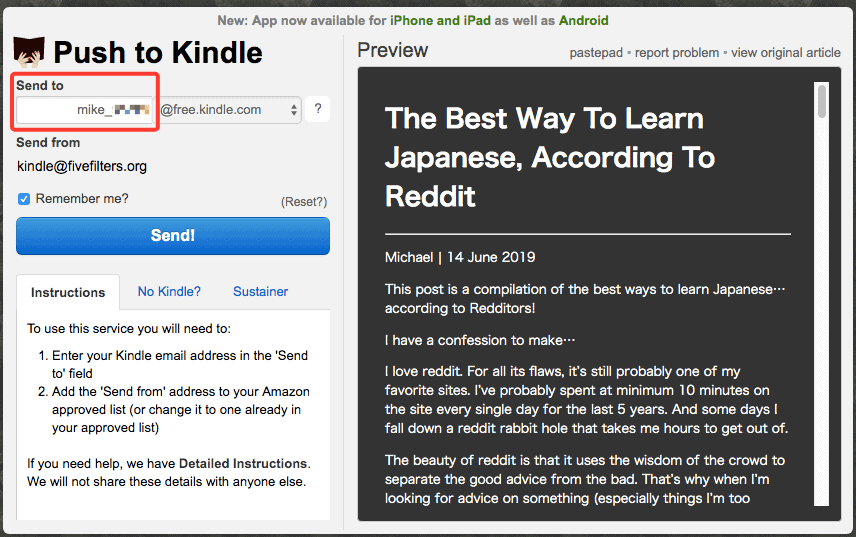
5. Before you hit send, you need to copy the kindle (at) fivefilters.org email address and add it to your Approved Personal Document E-mail List.
Manage Your Content and Devices > Preferences > Personal Document Settings
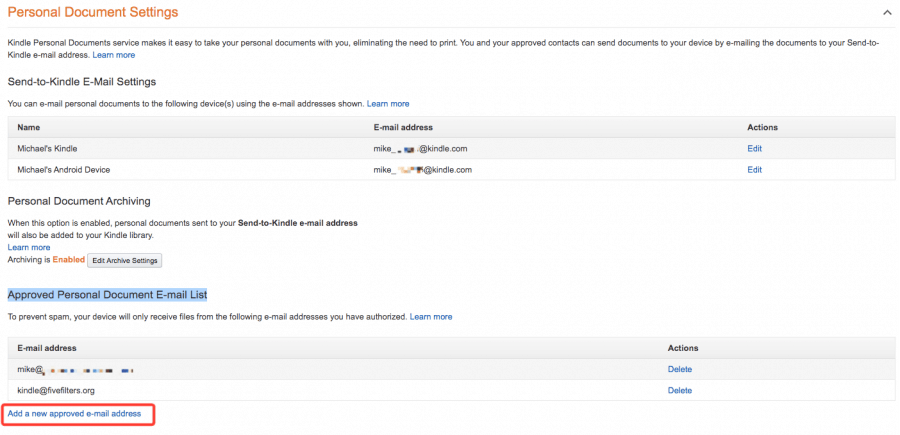
6. Hit Send! Then you just need to connect your Kindle to your wifi network and wait a little bit. The document will download automatically.
My Favorite Japanese Books on Kindle (so far)
Ok, I have to preface this section to say that — embarrassingly — my blog about learning foreign languages doesn’t support showing Japanese characters at the moment (something about UTF-8 encoding?). If anyone can help me fix this please contact me!
So unfortunately all the book titles below will be in romaji… : /
Favorite Kindle Unlimited Books
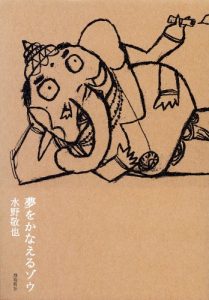
A fun story about a guy learning how to chase his dreams from an animated Elephant statue.
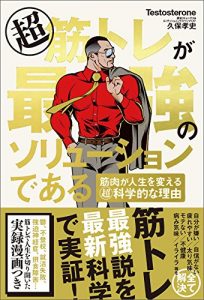
Kintore ga saikyou no solution
Weight training advice, backed up by science, in an entertaining writing style.
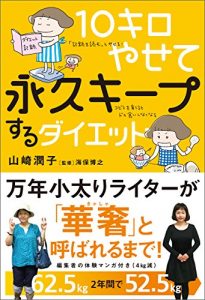
10 kiro yasete eikyuu keep suru diet
An entertaining take on ‘diets’ and why they usually fail. I need to lose about 5 kg, so I hope this works!
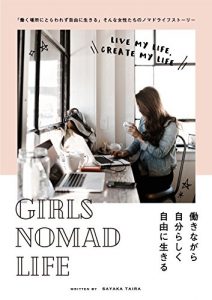
A compilation of interviews with female remote workers. Great info and inspiration for aspiring ‘digital nomads.’ (Ok, my girlfriend wrote this one so I’m a little biased!)
Best Paid Kindle Books
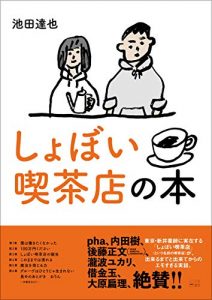
I really enjoyed this one. Pretty cool story about a guy almost giving up on life, and then opening up a ‘dull’ cafe in Tokyo.
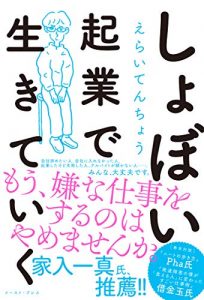
Found this one after reading Shoboi Kissaten. This one is more about the philosophy behind the “Shoboi Kigyou” movement.
Favorite Manga on Kindle
As I mentioned above, for Manga I really recommend using the Kindle app on your phone or tablet. It’s just much easier to read.
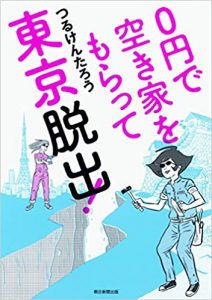
0en de akiya wo moratte, Tokyo e dasshutsu
I’m interested in the ‘akiya’ (empty house) phenomenon in Japan, so it was eye-opening to see what living in one would look like.
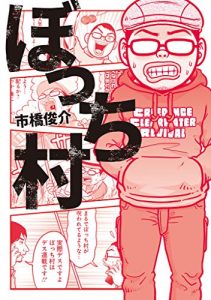
Another book about what it’s like to live in the Japanese ‘inaka’. Combines photos with manga essays.

The funny (and true) adventures of a Japanese guy who moves to Thailand and finds love.
Are you using Amazon Japan with your Kindle? If you have some good book recommendations or learning tips, let us know in the comments!
Michael has lived in Japan on and off for almost 10 years. He loves studying Japanese, and is currently working on going from N2 to N1 on the JLPT.
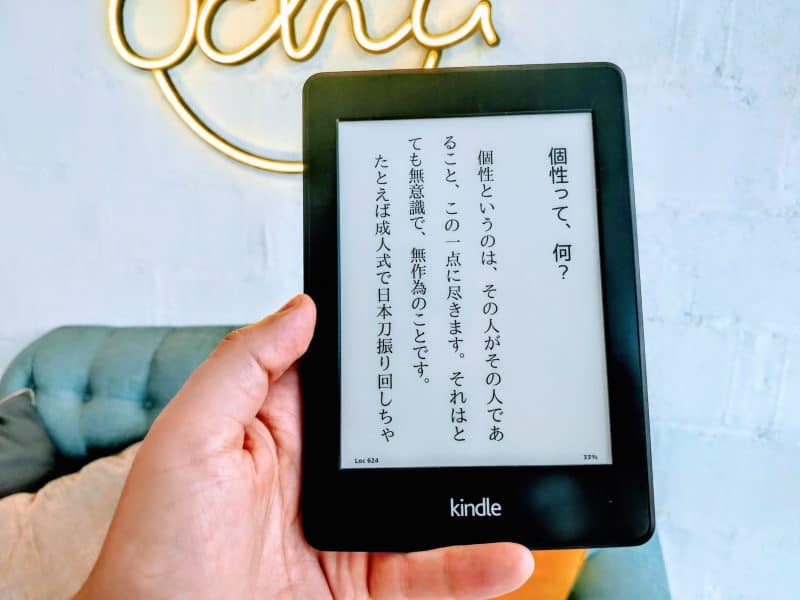

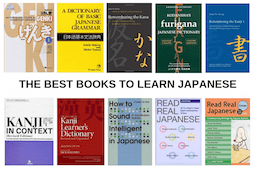

Hi, thank you for the article it is very helpful. I just have one question, do you need Japanese ip address when creating Japanese account. thank you.
No, you do not need a Japanese IP address when creating an Amazon JP account. However, if you’re not purchasing from a Japanese IP address, Amazon JP will eventually limit you from buying more content by telling you that you are overseas and need to come back to Japan to make more purchases on-line. This can be by-passed by using a proxy IP set to a Japanese location. It will also reset the limit, so you can buy more e-books from your regular IP afterwards.
The Amazon Kindle is one of the best tools for learning Japanese, yet sadly one of the least talked about!