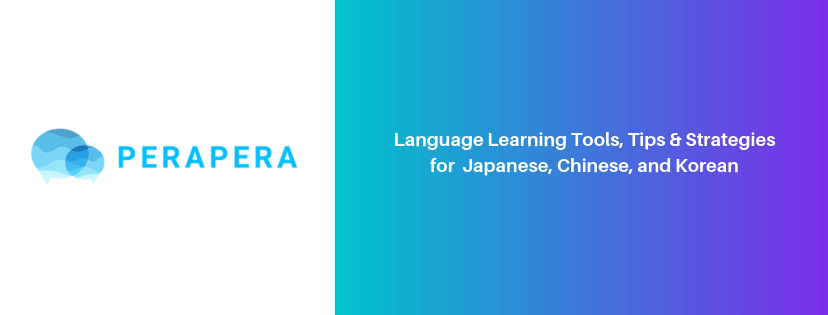
We have lots of ideas for optimal language study methods, and plan to release more language learning tools in the future.
We also regularly blog about language study hacks, resources, and methods that we personally found useful. Our focus is mainly on East Asian languages: especially Japanese, Chinese and Korean.
What does perapera mean?
Perapera is a Japanese word that means ‘to be fluent in a language.’
We’re passionate about learning languages, and want to help other people. Our mission is to help our readers to become fluent in their second (or fifth!) language of choice.
Who are we?
Michael

Rohan

Editorial Team
We have a small team of passionate language learning enthusiasts who sometimes write articles for the site. If you’d like to be a part of our team, give us a shout!
Read articles by the Editorial Team
Contact Us
If you’d like to work with us or have questions, you can email us: info (at) perapera (dot) org.
Just downloaded your extension. Are you the same Justin who used to work at JTOC with me, but had to leave to take care of his sick Mom?
Nice work on perapera-kun. Was wondering if you might be interested in discussing ways of working together.
This is the best Chinese language learning tool I have seen. One of the difficulty for Chinese learners is how to segment the sentence into words, this tool does it for you automatically. I have recommended this tool to all my friends whose kids are studying Chinese, since I don’t know their kids directly. Way to go! Big Thanks!
You’re welcome 🙂 Thanks for the comment.
Hey Perapera gang, excellent tool. I just stumbled across your site and have only been using it since this afternoon, but I’m impressed to say the least. I hope you don’t take offense to this question, but what are the odds of an Ipad app in the future? Excuse my ignorance, as I know nothing about what it takes to develop something like this, but I have to ask. I’m a big user of nciku.com, which is a very useful tool, but their tooltip dictionary doesn’t work with the latest versions of Firefox (my browser of choice), hence the relief of coming across your work. Anyway, thanks again – you are doing a great job.
JB
Hi Jeff. Thanks for commenting! An iPad app is something we’d love to do someday. So many things to do, so little time 🙂
I was wondering if a chrome extension would be coming out at any point. If you haven’t made any plans, would you like to work together to make the port?
Im having problems with the new version. My icon or on/off switch went from the default icon (the default icon you can select in the options) to a mix-match of different symbols that don’t do anything. I try clicking on it to activate pera but nothing, and then I try to activate it by right-clicking and pressing the perapera Chinese button, but nothing.
I really enjoyed this add-on but I cant use it now. HELP!!!!!!
Hi! Yes it’s very much in our plans for the near future. Watch this space!
Hi. Kinda hard to know why that is happening. Are you using Firefox 8? If not, update your browser and try reinstalling perapera.
Yea I have the latest version of Firefox and I’ve uninstalled and reinstalled the new version of perapeara a couple times. Usually right after I reinstall pera, I have this small icon in the top right hand corner of my screen (similar to the older versions), it works and everythings ok. But as soon as I close my browser and reopen firefox it ether goes away (happened one time) or turns into several small white icons all bunched together (looks like a the go back, home, reload, and other buttons that are part of firefox). Any help?
Any way U can shoot you a screen shot to help figure this out?
Thanks
Sorry “I” can shoot you a screen shot to help out.
UPDATE!!!!
I just installed an old version of firefox (version 7 something) and it fixed the problem.
No longer do I have a random collection of icons where the pera icon should be, AND the translator works once its activated.
Must be a compatibility problem with both versions.
I’ve been using your PeraPeraKun software for a few years now, and I have to say I love it.
After reading your “about” section on your website, I am quite impressed with what you’ve been able to accomplish. I have a similar background, although chronologically reversed, I began learning Chinese first about five years ago, and have only recently gotten into Computer Science. I am curious about a few things:
How have you learned/taught yourself to program such a comprehensive/complex program such as PeraPeraKun. I am really interested in improving my knowledge of programming and would appreciate any tips you may have for me.
Also, I’m guessing you’ve already mastered the language to have been able to develop a dictionary of it! How did you do it so quickly?
Anyway,
Fan of the product!
Keep up the good work,
Fellow student of Chinese language
Hi! Big fan on your Chinese PeraPera on FF. But was also wondering if a version will be done for Safari as well? Chinese PeraPera is the only reason why I stay with FF instead of using Safari completely.
Having a pop-up would be perfect in an e-reader because it’s hard to work on a computer.
Could I install and use perapera chinese in an e-reader Linux operated Pocketbook 603?
Or any other e-reader?
Thanks for more info
Mitia
Hi there! 🙂
Chinese Perapera has been so far the most useful Chinese tool I have used. I´ve just got an Android phone for xmas and I wanted to read the Tencent News, when I realised I can´t really use this great tool. Haven´t you been thinking of a mobile version of Perapera? Maybe one that I could use even “outside” Firefox?
Anyway, great tool and thanks for helping my studies! :))))
Wishing you a happy new year! 🙂
Cathy,
We would love to do some kind of mobile app in the future. Mainly it’s down to finding the time…Thank you for commenting! Happy New Year!
Hi Mitia. I’m not sure it will work, although you could try it out in Firefox for Linux. I would also love to use Perapera for myself in an e-reader. Maybe someday! For the time being, I do my “study reading” on the PC and my relaxed, leisurely reading with books or my iPad. Works well enough for me.
Hi David. Thanks for commenting! 🙂 At the moment our focus is on developing a Chrome version of PeraPera due to the tons of mails we get about this. If there is enough demand on here we will consider a Safari version too. People?
hi there!
I just downloaded the add-on and so far really like it, there is just one thing that kind of bothers me. It’s great that each tone has a colour, that’s how I learn them too, problem though is, your add-on uses the same colours I use for other tones than I do, so I was wondering if, in future, it might be possible for my to select the colours I want a tone to have?
Thanks a lot and Happy New Year
Hi! This has been raised by a number of people so we are going to add colour customisation in the next update. A Happy New 2012 to you too!
Hi Daniel. Thanks very much for the comment! The dictionary is open source and not developed by us. As for the programming, I have been tinkering with programs since I was a teenager and it’s been something of a hobby. Programming is something I enjoy..at least most of the time!
Two questions: (1) what’s the relationship between Perapera and Rikaichan or the original idea, Todd Rudick’s rikai.com? (2) Is there a way for others to build upon your code to create solutions for other languages?
Guys– will Perepera work on the now-latest FF10? Honestly, they just keep badgering me wih updates. All I am on Firefox for is to use Perapera, or I too would be on Safari!! LOL
will post over at your FB page too.
thanks
Have commented on the FB comment but I will answer here too. An update for 10 will be released in the near future but for now please continue with Firefox 9….
I want to know the same as him…(1) what’s the relationship between Perapera and Rikaichan or the original idea, Todd Rudick’s rikai.com? (2) Is there a way for others to build upon your code to create solutions for other languages?
Just in case others are wondering, the plugin should now work for FF11. We checked at our end and it there seem to be no problems!
Is there a chance that Cantonese pronunciations of words might be available in the future?
Yeah it’s something we could probably add at some point. Is there a demand for this though?
This really is a wonderful thing you’ve done. I hope more students of East Asian languages find out about it and you begin to receive some royalties for all your hard work.
Thank you so much.
Thanks! By all means, tell your friends about us. Appreciate the support 🙂
Big fan of this plug-in! keep up the great work!
Any chance this will work with FF12?
Thanks for the comment! Yep it works on FF12. Let us know if you have any problems.
@Herman
Been using the Plugin since FF12 was released – no problem.
In case there are people who hadn’t thought of this:
I had been wondering whether there was such a tool for MS Word, until I clicked that all I have to do is Save As an htm and open it in FF!
Well done, Guys! Great Plugin and a great and very useful tool!
Dankon pro tiom bela komputila programo! Vere, ?i mirindas! Kaj feli?e mi povas uzi ?in en Chrome! ^^
Can’t find a way to copy only the first (or other individual) character of an aggregated word to the Word List. Alternatively (or in addition), an option would be welcome to have the individual definition of both (or all) characters of an aggregated word copied to the Word List.
dankon por via simpatia komento 🙂
Glad you like it. Thanks for the comment!
Yeah it only copies the first one. Thanks for the feedback.
I’ve also just noticed that, when copying a definition to the Word List, only the first definition is copied. E.g. Shu? copies only the surname and not the meaning ‘water’. Am I missing something, or is this a shortfall?
Surely I’m not the first to notice this, am I?
On your Firefox Plugin page
https://addons.mozilla.org/en-us/firefox/addon/perapera-kun-japanese-popup-tr/
Your description reads:
Perapera Japanese Popup Dictionary 9.0.2
by Justin Kovalchuk
Put your mouse over any Chinese words on a webpage and it gives you…
Note the word ‘Chinese’ !!!!!
This is wonderful, thanks! I find it extremely helpful, thank you!!!
I wish it worked for openoffice too, but this is already good.
Keep it up! 🙂 This is an amazing app.
Yes, I would be interested in a version for Safari too 🙂
which chinese/english dictionary is used by default?
if only there was a dict with top 4 words that start/end with each character of a word and example phrases… =)
tnx for the great work
I´ve just started to use the (chinese) perapera add-on and some features are a kind of enigma to me. Is there somewhere an instruction manual ?
Besides, I am interested in the chinese and japanese (and korean) readings. Should I install both chinese perapera and japanese perapera add-on?
Yes please Safari!
Hi there,
Thanks a lot for perapera, it has really proven to be an invaluable tool for my Chinese learning and my work in a Taiwanese company (traditional characters). I often have to read Chinese pdf for my work and it would be absolutely awesome to be able to use perapera with them in the same way it is used in Firefox (I have no idea whether it is possible or not), I’m sure many people would be ready to pay something for that. Right now I am copy-pasting the pdf text piece by piece into Google Translate and then use perapera to help me understand it. Have you considered working on this??Thank you very much and keep up the good work!
Philippe
Hi Philippe,
Good idea! Sometimes we get similar requests for such a feature. We might have some ideas on how to do this. We will look into it.
Thanks for commenting!
I don’t know if there is a support team? I got a different character than shown on IME. The word is zhí, for the combination : zhí dao. You gave zhí the way with on the left side a vertical line and beneath an horizontal line. On IME and on Google translater as well it is without these bars like this: ? ? This is weird!!! on IME and everywhere I past it (enter) it is without those bars, but here on your site it automatically changes into with the bars. HOW do YOU explain this??!
Kind regards,
Chris.
I see that the Chinese character I wrote has been changed into two questionmarks instead of the Hanzi!
Hello:
I am willing to donate you 5 Euros (I guess it’s more than dollars).
THOUGH, first I want to see my download of your Chinese Firefox plugin working properly! I canNOT make my wordlist. It appears when I click on shown / hide, but…, the heck, I canNOT save the words on it. I use shift + w, to save I press shift + s, nada is what I get. So pls explain me what to do making ALL options working properly and after I succeed I donate the money by MasterCard via netbanking.
Thank you in advance,
Chris. (Chris_vl)
Could it be that I cannot use wordlist and all other options because I use Windows 8 ?
Thx.
Urgent help needed to solve option problems! Because it didn’t (still doesn’t!) work, I unstalled and reinstalled the Firefox plugin 9.0.0, I got Windows 8 and the latest Firefox version 18.0.2 Whether I don’t do it the way I should (open word list and when the mous is on the character and shows it’s details, I press shift + s simultaneously). I never get a word on my word list. I also did set option ‘all browsers’ but I did not see other plugins than Firefox, so only Firefox lighten the characters with details.
So I need urgently to know how I get it work properly.
Thank you,
Chris.
Hi Chris.
It should just be “s” (no shift) to add a word to the word list. Hope this helps!
See my below reply. Should just be “s” to add new words.
No I doubt the OS has anything to do with it.
It’s the blog software. Sorry about that.
Yes, it works perfectly now, thank you.
I marked for the lookupbar at the bottom, it doesn’t, it stays on the left side.
Donation of 5 € will be send by netbanking this week or on Monday, depends. I’ll mention my email address, still smth, else to write on as notification?
Thx,
Chris.
I find your site very helpful. Please can you tell me which is the best book for chinese mandarin language for begginers? Do you know which is the appropriate book to study for hsk exams?
Thank you in advance
Colloquial Chinese is a good book to start with. We covered it and other books in our best books for Chinese post (URL: https://www.perapera.org/best-10-books-for-learning-chinese). Hope this helps!
Hello Administrator,
I’m ill at the moment so donation have to wait. How come that it is not always clear to figure out a sentence using your tool? A sentence that ended with “chóng”. Translations I got are ‘to double’, ‘layer’, …, but not ‘heavy’.
This sentence: ?????? ?
Thank you?
Chris ?
Maybe I couldn’t copy/paste? It looked ok. I try typing it my self.
??????
Strange! On the website of the Chinese language course they write Chóng for ‘heavy’, you have ‘zhòng’
for ‘heavy’. Now I do not know what is correct.
Thank you,
Chris.
Hi. Chinese characters aren’t displayed very well on the current blog software. Sorry about that.
Regarding your question, I recommend you ask a Chinese person. We don’t control the contents of the dictionary.
Hello Adm,
Yeah, I know, it’s me again, just one question about your software. Is there also a download for Internet Explorer?
Thx,
Chris.
Wonderful addon! I’d like to post you a message on FB, but here in China is not easy to use it. Recently I had a problem, please help me to solve it. On http://www.taobao.com website search for an item and then use perapera-kun on it’s description. The popup recenly has been put on the foreground by the web page. Just a few days ago I didn’t have this kind of problem (both firefox and chrome don’t work).
In any case, thanks very much!
Ange
Hi, I just discovered you and your amazing addons (after struggling to make rikaichan work..)
I am really looking forward to your hangeul addon! although I’m wondering which language to study first, mandarin or korean…(both of which I know a tiny amount) have any advice on that?
Hi! Thanks for your kind words. I’d say to follow your heart and study the language/culture you are most interested in! Good luck 🙂
Hello:
I did not get an answer on this question, so I suppose that there is no such download?
Is there also a download for Internet Explorer?
Fix the problem with taobao.com web site :
I use a lot perapera chinese with TAOBAO, and recently they modify a z-index paramaters to 99999999. I think perapera popup z-index is set to 9999.
Please, is it possible to raise it in order to use it wit taobao ?
Thanks a lot.
Thank you so much for this!
I enjoyed reading your story, too – it’s great to find a kindred spirit as far as the cross-section of language and technology is concerned.
Arabic is the next language on my list and I hope to see an app of yours for it, too 😀 .
Take care!
Great tool for Chinese but it doesnt seem to work on a lot of the Taobao.com pages for some reason.
Somebody modified your plugin to support Korean.
http://v.daum.net/link/1434987
Download the peraperakun.jar and replace it with the original program. Then it will support Japanese(&Kanji) to Korean(&Korean Kanji reading) through naver’s online dictionary though. It would be faster if it will use offline dictionaries like Hanja_KoreanHanzi_Dic and Naver JP-KO Dictionary.rar.
This line of code:
tdata.title = ev.target.options[ev.target.selectedIndex].text;
at line 1152 in cperapera.js for Firefox, fails when selectedIndex==-1 in a SELECT tag in which no option has been selected. You just need to guard this with a check for the condition.
Safari Please!! It would make life so much easier.
I modified the dictionary in-place to add word frequency information based on a chinese corpus. It’s a great way to avoid spending time on really obscure words.
https://github.com/ernop/perapera-frequency
Wow. Great idea! Will be sure to check this out.
Brilliant add-on. Is there a perapera iPad app? Thanks.
It doesn’t work on taobao because they set a z-index to 999999 but PERAPERA popup window is set to 9999.
We are waiting the admin to change this , thanks a lot !
Thanks for the kind words. Unfortunately there isn’t an iPad app…maybe one day!
Hi
I love the Perakun lookup tool! Do you think you could add the function of saving lookups to a Google spreadsheet?
Then users could use their lookups in other apps etc that use the Googledocs API – it would be great to have vocab go straight from perakun to the app without the currently required extra steps.
Thanks,
Oliver
SAFARI please!!!!!
Definitely a demand for Cantonese pronunciations. Could you make CantoDict available in PeraPera Chinese?
Addendum: I just saw there’s already the CantoFish add-on for Firefox. That should be sufficient.
Hey, Great tool… Could you give an option to increase the z-index to the absolute highest? Some websites also put annoying mouseovers or otherwise layer things which block my view of Perapera… However, one probably wouldn’t want the z-index to always be high or otherwise it might interfere when one was more interested in using all of the websites features without obstruction…
Hi,
Is peraperakun available for galaxy note 2 or windows RT.
Thanks
please put it voice or at least electrical voice
Yes! Cantonese pronunciation would be awesome. It’s the only reason I use CantoFish even though I prefer Perapera’s interface and feature-set.
Is there a way to contribute new translations for words that aren’t in the dictionary yet? I came across a slang phrase that I ended up having to dig around on google for awhile just to figure it out. Thought it might be nice if it got added so others don’t have to do likewise. Sorry if this repeats a question that’s already been asked.
Great app, looking forward to it as a software usable on any window of an os 🙂
Hi! I would love to see this addon gain support for Korean! I used it for Chinese and I am missing it so much now that I’m learning Korean. I’m just curious if this is something that you’re still considering? Thank you!
Hi,
Just wanted to say thanks for the great tool and add a suggestion, I haven’t read all the comments so my apologize if it’s already been mentioned.
I think would really help is to be able to have several decks to save the words into so that if adding it into anki later you can categorize it more easily.
This could be chosen manually or you could have a function where you can set that when words are added from a certain website it will go into a certain deck, i.e. http://www.news.cn/* = news vocab.
Mostly just wanted to say thanks for this great add-on.
Kind regards,
Rickard
yes! once you add this “cantonese” function, you will help most of foreigners and even local people who are staying in Hong Kong, Macau, and any Guandong Province area (southern china). can not wait for that! ^^
Hi there,
I’m a language student and entrepreneur at Cambridge University. I really like the work you guys have done on these plugins and I wanted to talk to you in person about what your plans are for the project in the future and whether or not you would be open to collaboration to add the plugin for additional languages. Please just send me an email if you can.
Thanks!
-Will
It would be really cool if you guys could incorporate an auto furigana command; allowing the user to read entire pages much faster.
Just wondering if it would be possible to offer the option for the way pinyin appears in the pop ups? m? má m? mà ma would appear as MA mA ma Ma ma* and so on.
Justin – Perapera Chinese is the best value ever for a cup of coffee! But any chance of a Safari version in the near future? Cheers Ray
Thanks for the kind words! It’s something we would like to do, but no concrete timeline for now.
I have installed the current version of Perapera on the current version of Firefox on my Mac. I have restarted (a few times) but nothing will show up. I’ve checked the options in the toolbar, too. Can’t seem to find any reason it wouldn’t work. Everything used to work fine before I reformatted my computer so I’m a bit confused. Any help you can offer would be greatly appreciated as I miss this plugin greatly (I live in Taiwan).
Thanks,
Jason
Possibly one of the coolest features of this software that I don’t believe anyone has touched on is the ability to translate Chinese and Japanese at the same time. Great for polyglots. Very thankful for this software and will donate.
In the past the popup dictionary worked with OCR’d pdfs viewed in firefox, now it doesn’t. It only works if you highlight the text, which is highly problematic for OCR’d text in image pdf’s (such as textbooks). Any ideas?
Excellent work. Probably the single most useful tool for readers of Chinese, ever.
Now, the problem is that there is nothing as good for use with eReaders on Android. I know. I have looked.
If you do have any thoughts about the best alternative for use on Android, with EBOOKS read on Aldiko, or Moon+. then please let me know.
Otherwise, my only two options are to remove the DRM from books and read them on the PC in HTML with your software, OR
Just read them in Kindle with a crummy Kindle dict interface.
As I see it, an exact copy of your popup Chinese software should be made mandatory for all Android devices, which will work on all apps, including eReaders and Browsers.
I do not care about what Apple Users use for Chinese study, because I do not like them. Who in their right mind buys an Apple anything?
dunno where to post this:
can u add
練 (Kanji for practice)
on your next update
only names kitau, neri, ren pops
every once in a while I’m encountering unlisted words, so where can we report/suggest to add?
-Personal computer. パソコン (pasokon)
Safari please!
Hi and 你好!
greeeeeeat tool! use it every day.
ONE THOUGHT: would be really useful, if wordlist would always show the last entry, meaning, that it would scroll down automatically upon “new added word”. mine is pretty long and its kinda annoying to always have to scroll down.
finally: any way to fix issue, that i always have to actually click somewhere in the browser window, before “S” – save to wordlist, takes effect?
MANY THANKS! keep up the great work, and
greetings from sunny Zurich, CH
m@
final(?) feature request:
– possibility to sort entries by pinyin/english –> alphabetically.
(by clicking on column header…?)
greeZH
m@
Dear admin, I want your email id, plz write me in my mail id.
Hello, I need urgently your e-mail address to ask you about the Japanese, I cannot / do not know how to get it entirely working. Download all plugins mentioned and how to use it properly, I get other characters than those that are lighted. But to inform you more detailed to give you the ability to explain me what I don’t understand, I do need the e-mail address of Perapera. I cannot access Facebook, they deactivated my account and don’t reopen it. That is why I only can get to you by e-mail.
Thank you,
Chris.
On Firefox 37.02, Ubuntu 12.04, Perapera windows sometimes shows behind the flash content of some web pages so I can’t read the pop-up window.
Perapera has stopped working with the newest version of Firefox.
Working on a fix right now.
PRETTY PLEASE: do fix this as quickly as possible!
i have my chinese finals in 2 weeks and desperately need this!!
greeZH from Zurich
sinolog
Here is a quick fix, if you absolutely can’t wait for the official update: https://www.reddit.com/r/ChineseLanguage/comments/3gfi6v/perapera_and_firefox_problems/cu2r5ob
You can just downgrade to the version of Firefox before the update happened when it worked and turn off auto-updates. Supposedly this leaves you vulnerable to attacks, though.
Hi,
it seems that the Perapera add-ons have stopped working on Firefox > 40 (at least on both my Win 7 and Win 8 PCs). I can’t even activate them anymore, so that the popup shows. Their entry from the Tools menu is also gone. Can you investigate?
Thanks,
Stephan
I just noticed there’s a quick fix in the comments already, I’ll try that first 🙂 …
Hey! Is there a way to download the crx-file for Chrome directly, cause I can’t access the Play Store in China at my working place. Thx.
Fix suggested from reddit.com working in Linux (Mint 13, Ubuntu 12.04) with Firefox 40.0.3
https://www.reddit.com/r/ChineseLanguage/comments/3gfi6v/perapera_and_firefox_problems/cu2r5ob
The folder is in:
~/.mozilla/firefox/mwad0hks.default/extensions/[email protected]/chrome
I agree, Safari version would be highly appreciated.
On Perapera Chinese for chrome the options don’t work. Can you fix this?
If yes, how long will it take?
Also, can there be a contact page on this site. That would be nice.
Already waiting for official update to fix the problem 🙁
The Firefox fix has already been released.
https://addons.mozilla.org/en-US/firefox/addon/perapera-kun-chinese-popup-tra/
https://addons.mozilla.org/en-US/firefox/addon/perapera-kun-chinese-popup-tra/versions/
I would also like to help contribute. Occasionally I find a definition that could use some tweaking (such as today I noticed 适量 in recipes meaning “…to taste”). It would improve the tool a lot if it adopted a wiki-like community contribution system, thinks I.
Hello,
it’s a great tool for helping learning chinese!
I encountered a problem with the Chinese german dictionary add-on.
Installation was no problem, but the perapera-add-on doesn’t detect it.
I’m working also with a second computer with automatic Firefox
synchronizing and – strange to say – there is no problem with detecting the
Chinese german dictionary!?!
Is there anything I can do, so that it does work on my first computer?
Thank you very much!
Regards, afi
I’m using Firefox 42.0. In the latest version (12.4.2.0) of Perapera Chinese for Firefox for Mac OS, the “Always enable at startup” feature is broken. Also, the Paper and Sepia Themes were good in previous versions, but totally useless in version 12.4.2.0 because the word definitions text is in white and is unchangeable. It is not possible to read white text on the Paper and Sepia Themes. This problem has been here for a couple of months now, and I’m surprised that more people have not written about it. Please give us the option to select the word definition text color, or at the very least, make it black on the Paper and Sepia themes.
Hi,
I have used your app for a long time and think it is by far the best Chinese translation.
Like a few others, I am wondering whether there is an add-on for Internet Explorer?
I am using Firefox 43 and Rocket Chinese. PP installs OK, the icon is there but when I click on it, it doesn’t change color to show it’s working and I can never get it to show pinyin and definitions. I consulted RC tech support and they say PP works fine with their FF 43, so they advised me to contact you.
I also have the PP version for Chrome. It works fine except when the background is blue, as in the Rocket Chinese conversation transcripts.
I’ve been using Zhong wen with FF and it works but is not as accurate as PP.
Any suggestions?
PP 12.4.2 doesn’t detect Hanzi text written in text boxes in the browser, such as this 你好 in this Comment field.
I use it as a supportive tool when I write Hanzi inside the browser so I can check quickly if I selected the wrong Hanzi letter.
Please fix it soon.
The text colour setting should be somewhere in here…
[FF profile]\extensions\[email protected]\chrome\skin\classic\popup-paper.css
There is no contact page on this website, so I’m leaving this here. The Chinese plugin is broken on my system and I would like to help to find the source of the problem. Please email me and I will arrange for whatever remote access method you need so that you can see the problem in action. Please help, perapera is so essential in browsing the Chinese web!
Contact at [email protected]
Perapera Chinese: “Current browser only” mode bugfix and useless condition
============================================================
Bug: When in “Current browser only” mode, I had to manually enable the extension for every tab. Disabling worked for all tabs at once though. It didn’t seem like an intended behaviour and Rikaichan does it differently
Fix: http://pastebin.com/TuQQikDS
It’s just a partially reversion to Rikaichan code. (bro.cperapera==null) could be elaborated into (bro.cperapera===null || bro.cperapera===undefined) if you still prefer to keep it strict
Useless condition: I have no idea why ((ppcConfig.enmode > 0) || ppcConfig.enmode 0) in there
http://pastebin.com/6KMDFP4K
Hi there,
I’m a software developer student interested in using Perapera Chinese for a school project. Do you have an API available to share externally? It will not be for monetization purposes. This is merely an inquiry to see if it will be possible to access Perapera’s API to help facilitate one’s learning.
Thanks for your kind attention.
Yes the code is open source.
https://github.com/peraperakun
Thanks for stopping by 🙂
I really REALLY like your Chinese product and use it often.
One odd experience: when you hover over “托洛茨基” it correctly yields “Trotsky”, but when you hover over “列夫·托洛茨基” it morphs to “列夫·”托尔斯泰” (Tolstoy). Source: http://cn.nytimes.com/china/20160616/china-cultural-revolution-guobin-yang/
I could give you a run for your money in a cluttered house coemititpon Vix, this place is terrible, at least your clutter is attractive! I love your prezzies from Clare, that top is lovely and I'll always love mixtapes, when you make one and it's loved it's the best feeling. xx
Hi! I&1#827;ve been following your site for some time now and finally got the courage to go ahead and give you a shout out from Austin Texas! Just wanted to say keep up the excellent work!
hi thanks for the answer but what about in the references i used that regenestronmvamosignature, but when try to load the app could not find the dll with that signature, so i had to go to the app references and put 0 in the ref public key
Hi,
you tell us to comment on the plugin page if there are problems, but comments are closed ^.^
I’m using Japanese on Firefox and I love it, thanks. I decided to try the themes feature, but I found unfortunately, only the default (Charcoal) works with the kanji view — since the English meanings are in white text regardless of background. I’d like to be able to use Paper since it better fits my taste, but there’s this small problem.
Thanks again!
Congratulations on a wonderful tool. I use your chrome extension and it works fantastically.
Maybe you could create a version with a small price on the google store? It’s definitely worth paying for and that might help with your development costs.
Best of luck going forwards. Please keep up the good work!
Hi !
I added your add-on several years ago, but since I started learning Chinese some months ago, I find it very useful. Many thanks !
However I could not download the Chinese to French dictionary.
As I use it daily, I wish we could enlarge the windows (as I am 80 years old I have difficulties reading the tones in pidgin.
I also wish the window be easily deplaced on other parts of the screen.
By the way, I am looking for a developer who could be interested by the two following, applications, widget, whatever the name:
1- an open source method to learn Chinese using all the web resources.
2- a chinese rural calendar starting with the Chinese New Year which could also include the Chi Kung exercices according to the seasons, as well as the food.
Please mail me !
Congratulations for your adds on !
Hi, I am a programmer and I am also an avid language learner. I have written many scripts and programs in my efforts to compile learning materials for myself (so that I can organize the resources in ways I feel work best for me for learning languages). I was wondering, is this project open source? or is there a way to contribute? I would find it quite interesting as I spend a lot of time doing this sort of thing on my own time already.
Can we propose words?
総がかりで: all together
You guys are adorable. That cloud photo is breath-taking!Kyle and I are the same way; we’d rather stay at home together than go out all the time. I don’t find reading about you guys doing that boring at all. Even if sitting and playing a video game isn’t the most exciting thing in the world, you document it in the most beautiful way with your fantastic photos and THAT makes it interesting.Kyle and I saw the new X-Men and loved it!
Firefox 55 breaks Perapera Chinese. I have reverted to Firefox 54. Do your any plans update to make it compatible with Firefox 55 and later?
Firefox Quantum 57 breaks Perapera 🙁
🙁 no more perapera so far…
Any chance to expect an update?
regards
Hi,
Perapera Japanese does not work with Firefox Quantum 🙁 Can we expect an update in the near future?
Hi, PeraPera Chinese English pop up dictionary is not working in the new Firefox Quantum
I think you would have to suggest this to the dictionary people, and then it would eventually show up in perapera.
Yeah, firefox 57, can we get that github link? All I could find is https://github.com/ernop/perapera-frequency which looks like config files?
Maybe https://github.com/peraperakun ?
I didn’t know firefox was dependent on google chrome stuff… that’s just like google to infiltrate everything. Is peraperakun the latest version? Why are there different repositories for Japanese and Chinese, seems like it would only be a few UI elements and routines that would be different?
Looks like some new “webextensions” thing they want people to use?
https://developer.mozilla.org/en-US/Add-ons/WebExtensions/Porting_a_legacy_Firefox_add-on
https://developer.mozilla.org/en-US/Add-ons/WebExtensions/Anatomy_of_a_WebExtension
Dying for an update, can’t live without these tools!
Happy to make another donation to continue PeraPera Chinese or even pay a fee for it, but would like some evidence that the Add-On will be updated and continue. Can we have a sign?
Dear kgarnjost,
I can only confirm your view. I am prepared to donate, but need a sign. I did return from Firefox 55 to 44 only to enable perapera Chinese.
I would very much value if you would make an update for Firefox 55 and love to receive a sign.
https://www.perapera.org/perapera-firefox/
https://www.perapera.org/perapera-firefox/
This app is fantastic, and I really appreciate your hard work in making it. Recently, however, I’ve been having a problem with the Chinese version in Chrome. Traditional Chinese is my preferred Hanzi setting, but when I select it in options, it always reverts to simplified. Has anyone else encountered this issue? Is it possible to edit the java script files directly to disable the simplified setting all together or at least force traditional to display first?
como ser modelo plus size
Perapera ROCKS. I use it daily. Very much waiting for the day you guys work your magic to create one for Androids. i’m a contributor. Thank you so much for your effort on Perapera. From an American in Tokyo!
Yes, me too I would be interested by an app on Safari and if I need to use an app on Chrome I will use Zhongwen.